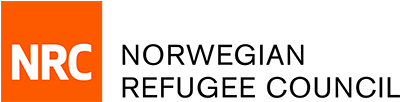ORDERING PROCEDURE:
1. Access NRC Shop from SharePoint (log in with your Okta details) and click “NRC Shop”.
2. Make sure to get approval from the budget holder before placing your order.
3. Provide the complete shipping information (complete delivery address, contact info of recipient and/or main focal point of the order and approved project number to be used for order costs and shipping costs).
4. Place your order well in advance. Note that only items in stock can be ordered/delivered on short notice.
5. Please notice that your order will be processed as soon as it has been approved by the budget holder and the complete shipping information has been provided.
NRC Identity encourages you to order your visibility items directly to your location. NRC Shop is no longer located at Head Office and the supply chain is outsourced. If your Country Office can’t receive deliveries, please inform NRC Identity at identity@nrc.no.